
Russ Beauchene
Your First Recording
Audacity is up and the settings have been checked.
Yes.
We have set up a new stereo track.
Yes.
The microphone is plugged in and ready to use.
Yes.
We have the script the way we want it for the moment.
Yes.
We have read the script a few times out loud so that we will be able to read it easily.
Yes.
Now it is time to make the recording.
All you need to do is hit the red record button and start recording.
Read your script with a lot of feeling and gusto.
Press the square tan button when you are done.
It really IS that simple.
The next thing to do is to "save" it right like it is.
The first thing to do is to set up a folder on your desktop for all of the files that you are going to use to set up your Audacity projects.
I have one that I named "Audacity".
Inside there, have a folder for the Audacity Properties files.
Next, have a folder for the MP3 files that you are going to create.
Also have a folder for any other files that you will want to use in your projects.
You will see what those are as we go along.
Once you have those set up, it is time to save your project.
Go to the "File" menu button and select "Save Project"
You will see a screen that looks like this.
Let's make sure that we are ready to make your first recording.
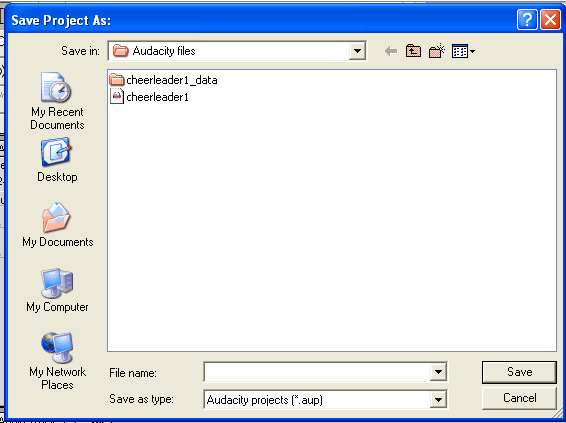
At the top, you will see a box that says "Save In".
You can click on the arrow to the right of that box and navigate to your "Audacity Files" folder.
From there, you can open your "Audacity Properties files" folder.
Now, print in a name for this particular project where it says "File name:" on the bottom.
I named mine "Cheerleader1".
Now, just hit "Save".
You will also want to save it as an MP3 file.
Go to "File" and select "Export as MP3".
You will see a screen that looks like this.
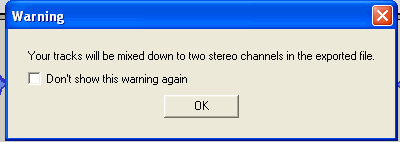
Just click "OK".
A screen like this will come up.
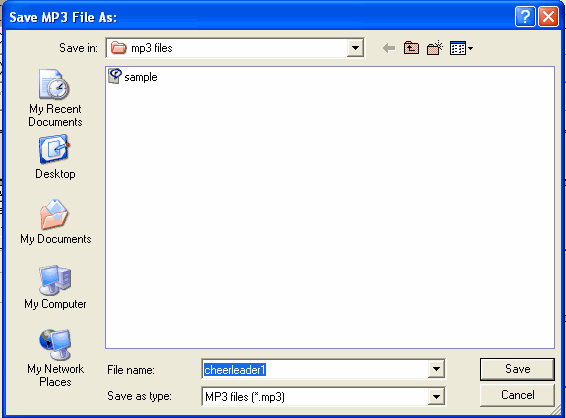
Again, just navigate to you "MP3 folder" in your "Audacity files" folder.
Name it at the bottom and hit "Save".
You will see a screen like this pop up.
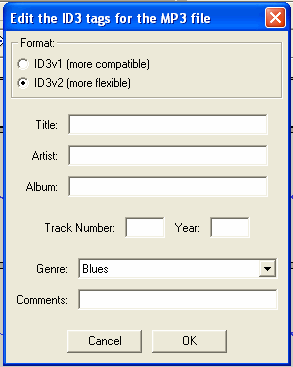
You can choose if you want to fill any of it in or just close it.
Now that you have saved the original of everything, you can play around with it as much as you want.
Hit the green triangle play button to play it back.
If this is the first time that you have ever heard yourself from a recording, it might sound a little strange to you.
You might think that it doesn't sound like you at all.
I've got news for you. It does sound like you.
The way you hear your own voice when you are speaking is different from the way other people hear it.
There are physiological reasons for that which we don't need to go into here.
Just know that it is what you do sound like to other people.
You can pat yourself on the back now.
You have just completed you first cheerleader MP3.
Listen to it at least 3 or 4 times a day to give yourself a cheerleader boost whenever you want it.
Let it make you feel great.
It really is that simple to do.
And you DID it.
And you did GREAT.
Well, now you know how to make your own MP3s.
Remember, the reason behind all of this is to be able to enjoy creating your own life.
You CAN create your own life if you choose to.
There are 4 things that you will be working on changing.
Your thoughts, your words, your actions and your expectations.
Does that sound like a lot?
It really will be a lot easier than you may think.
newsletter
here
Resources